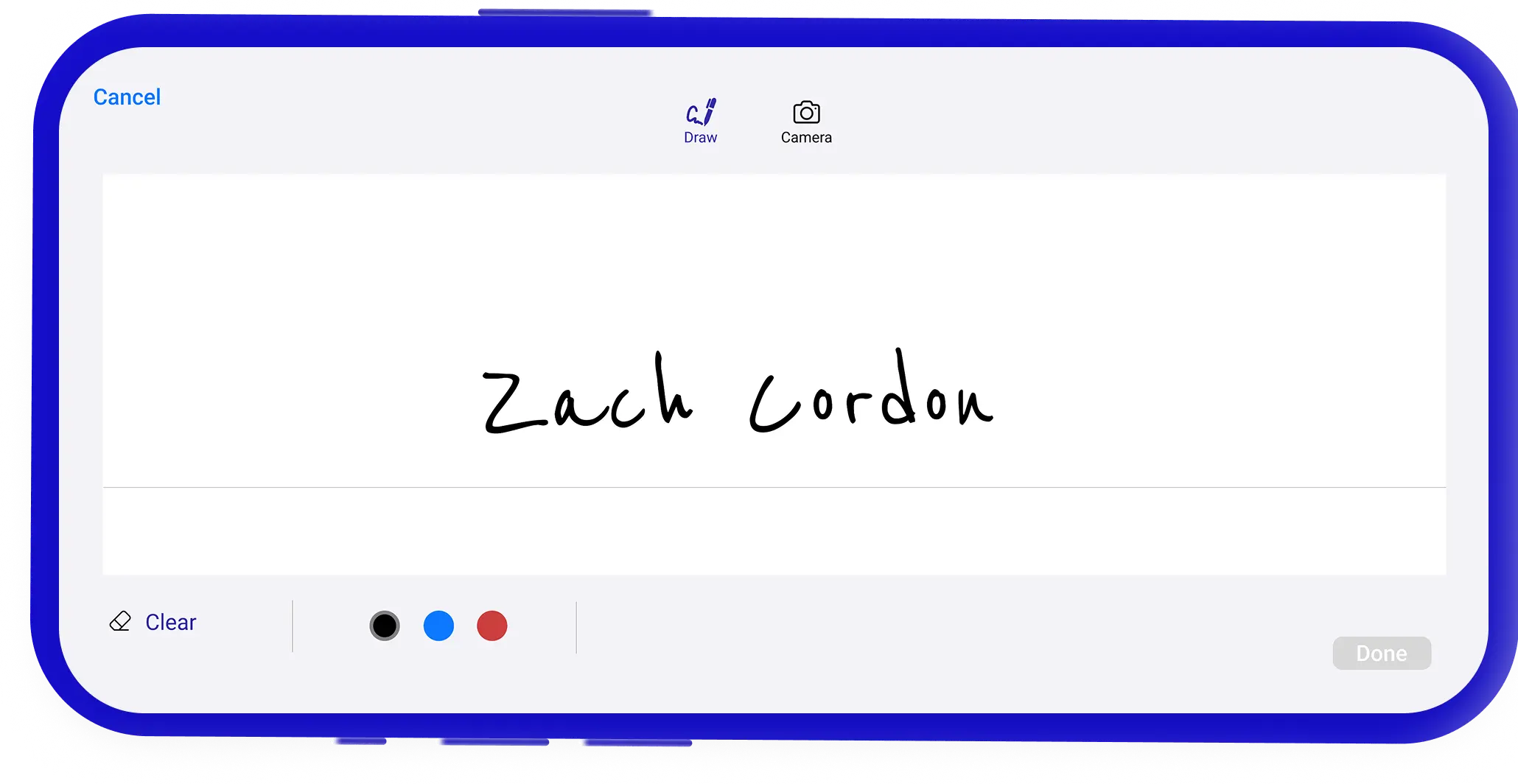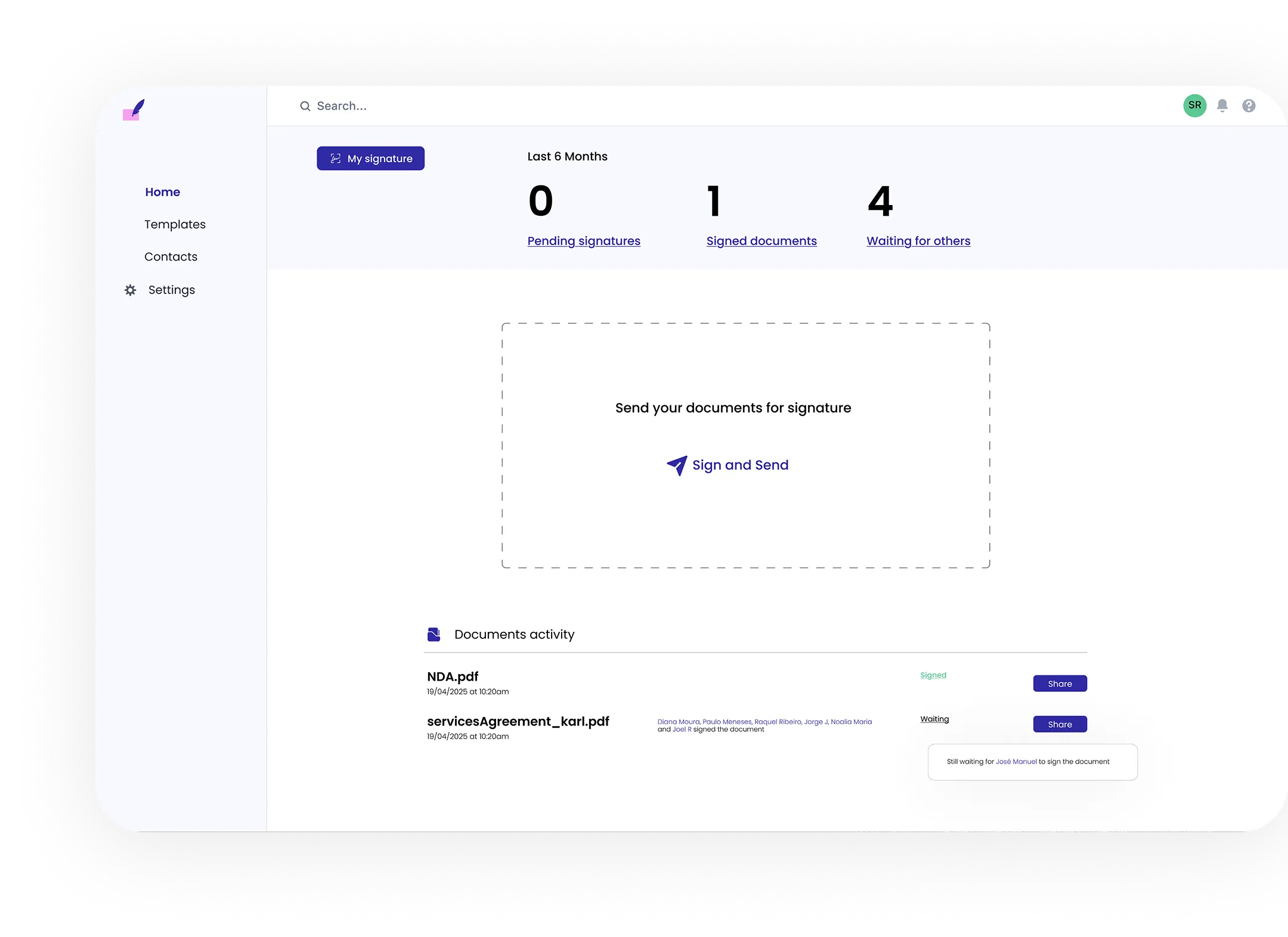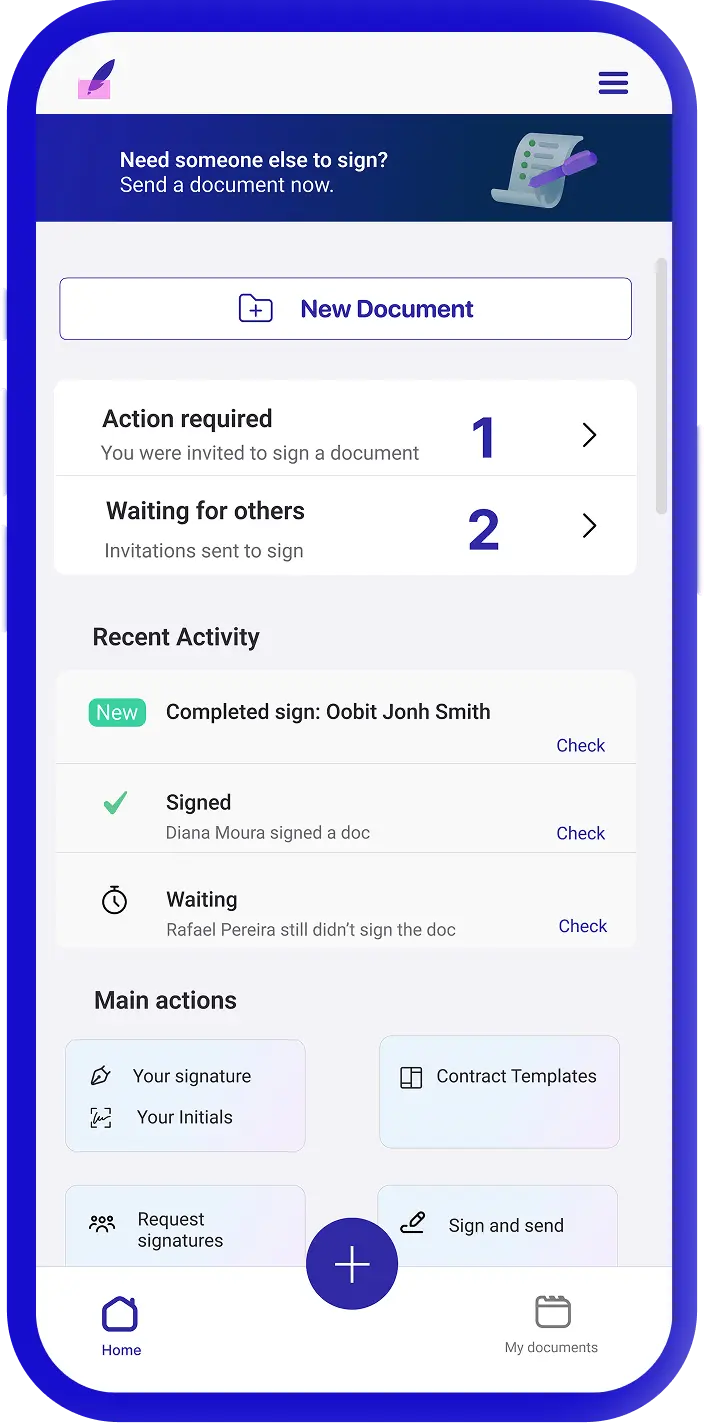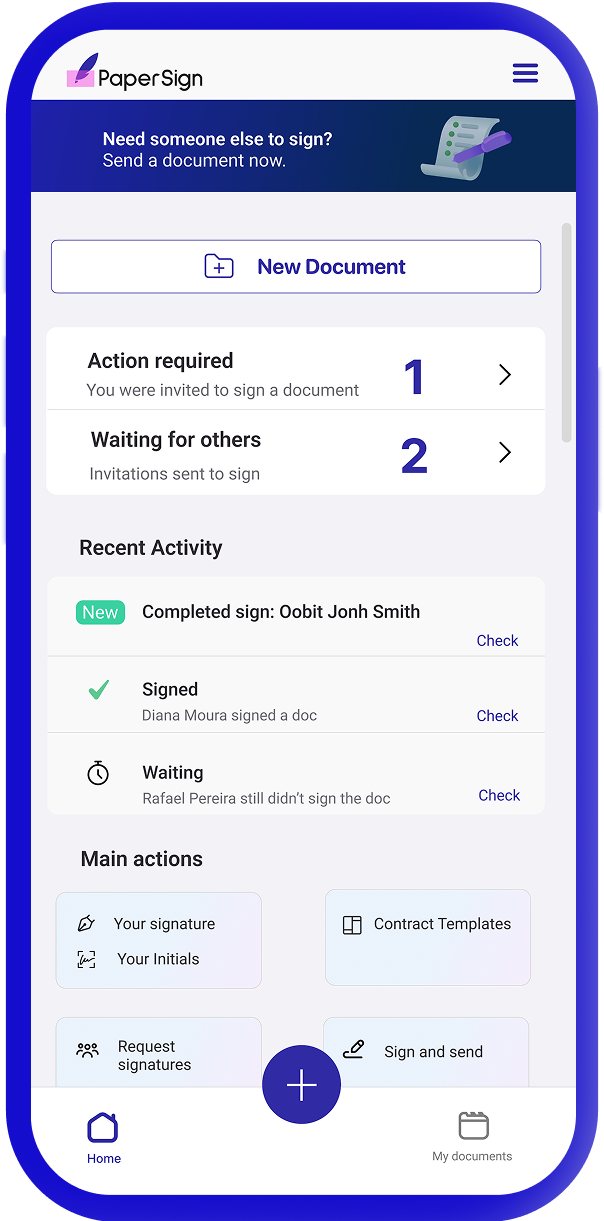SIGNBOX ELECTRONIC SIGNATURE PLATFORM
Manage contracts, agreements, and signatures all in one place.
Manage, send, and sign documents from any device.
Legally binding, encrypted, and beautifully simple.
No credit card required!
SIGNBOX ELECTRONIC SIGNATURE PLATFORM
Manage contracts, agreements, and signatures all in one place.
Manage, send, and sign documents from any device.
Legally binding, encrypted, and beautifully simple.
No credit card required!
How SignBox works
Every document signed with PaperSign follows one simple flow: Upload → Invite → Sign → Done.
Get unlimited signature invitations at no additional cost
SignBox gives you the freedom to send as many documents as you need. Fast, secure, and without hidden fees.

Save Time & Simplify Workflows
SignBox eliminates delays caused by printing, scanning, or chasing signatures. Documents are signed and shared in minutes, helping professionals and teams stay efficient

Empower Modern Collaborations
SignBox enables seamless collaboration. Whether you’re closing deals, onboarding new hires, or signing contracts remotely, it keeps everything organized, accessible, and eco-friendly.

Ensure Security & Legal Compliance
SignBox is working to be encrypted and legally binding under international e-signature laws (eIDAS, ESIGN).

Monitor who signed and when, and store everything safely in your SignBox
Full visibility into signers and times
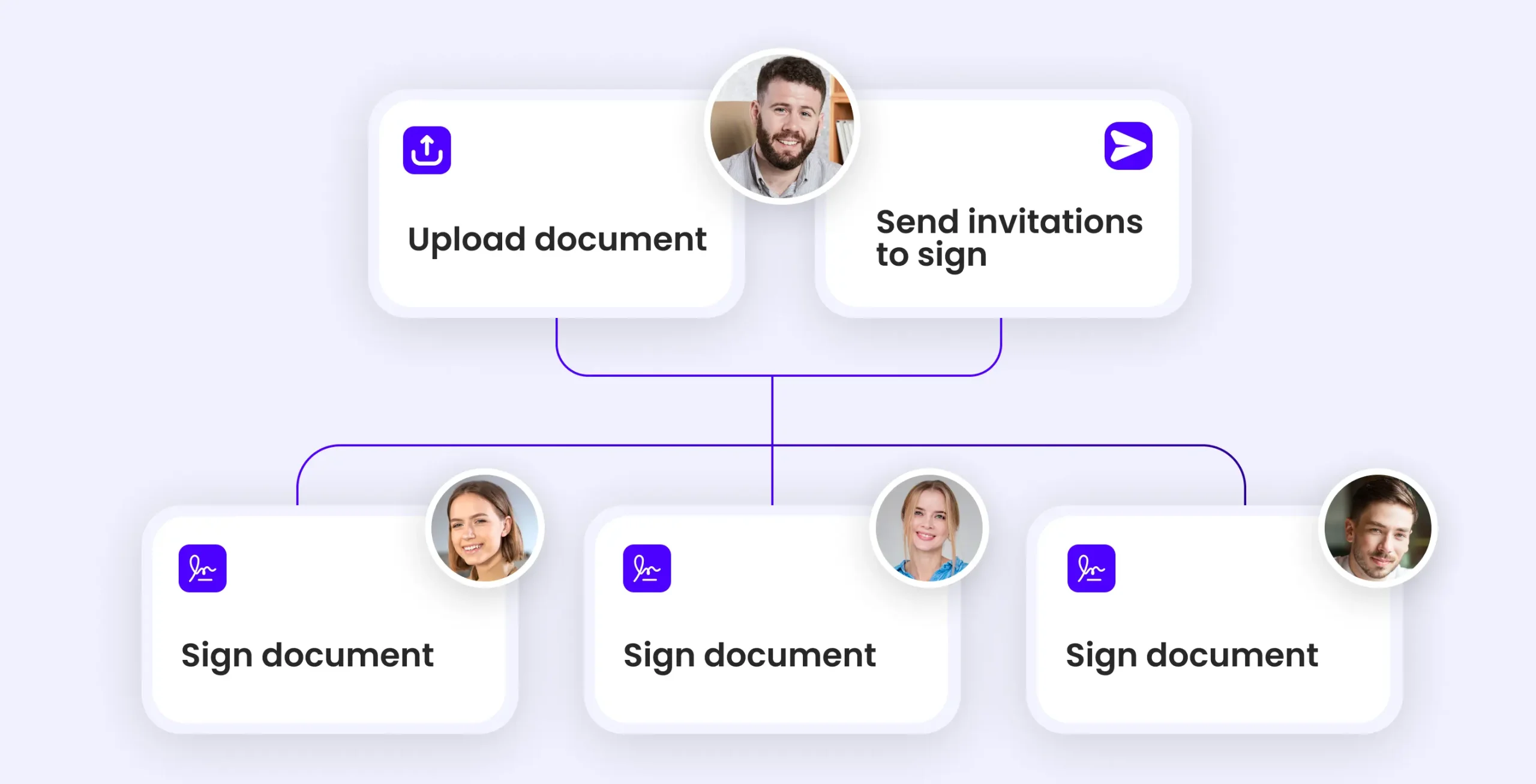
BE READY TO GET MORE
Get secure and fast
eSignatures now!
No credit card required!
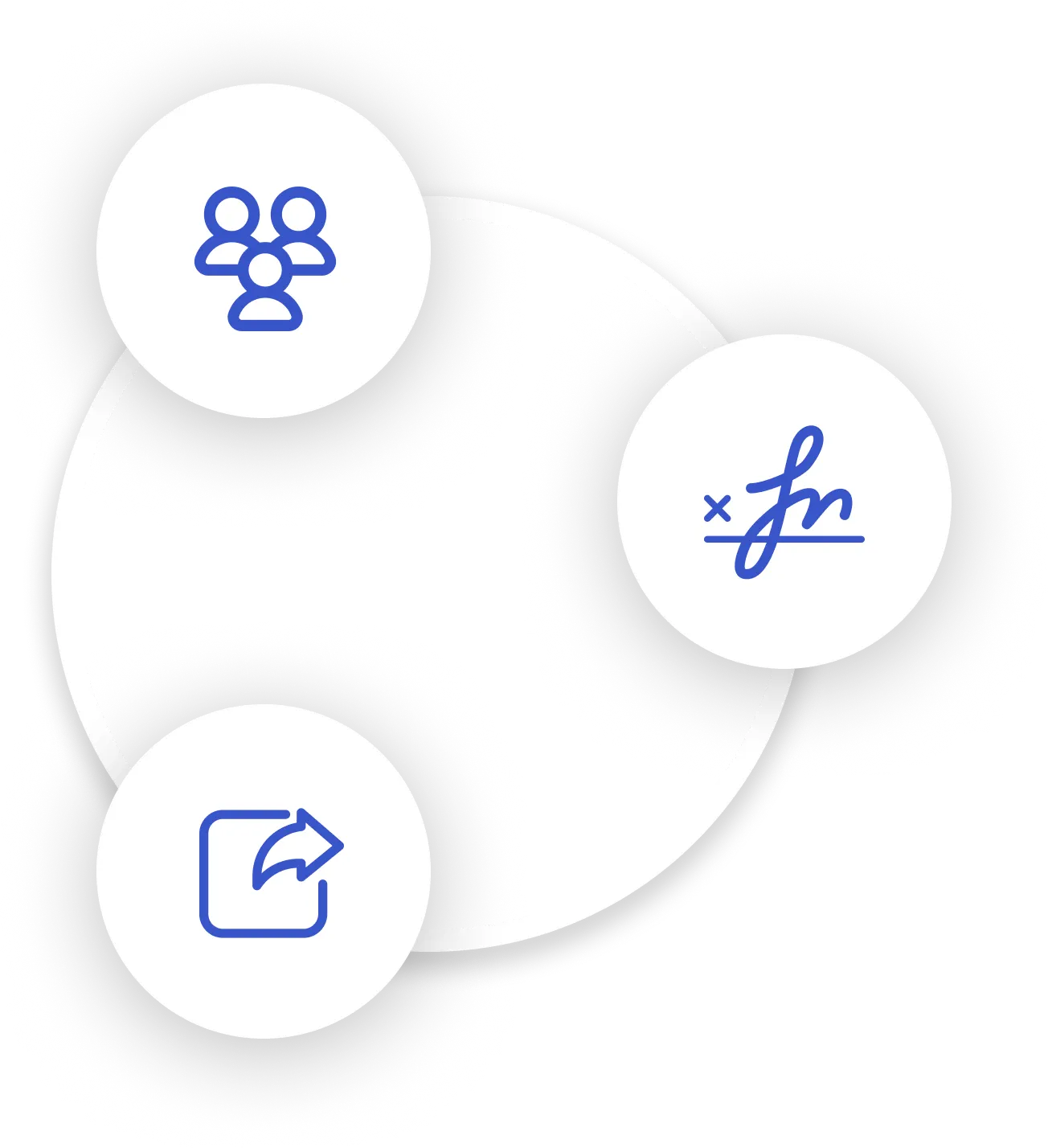
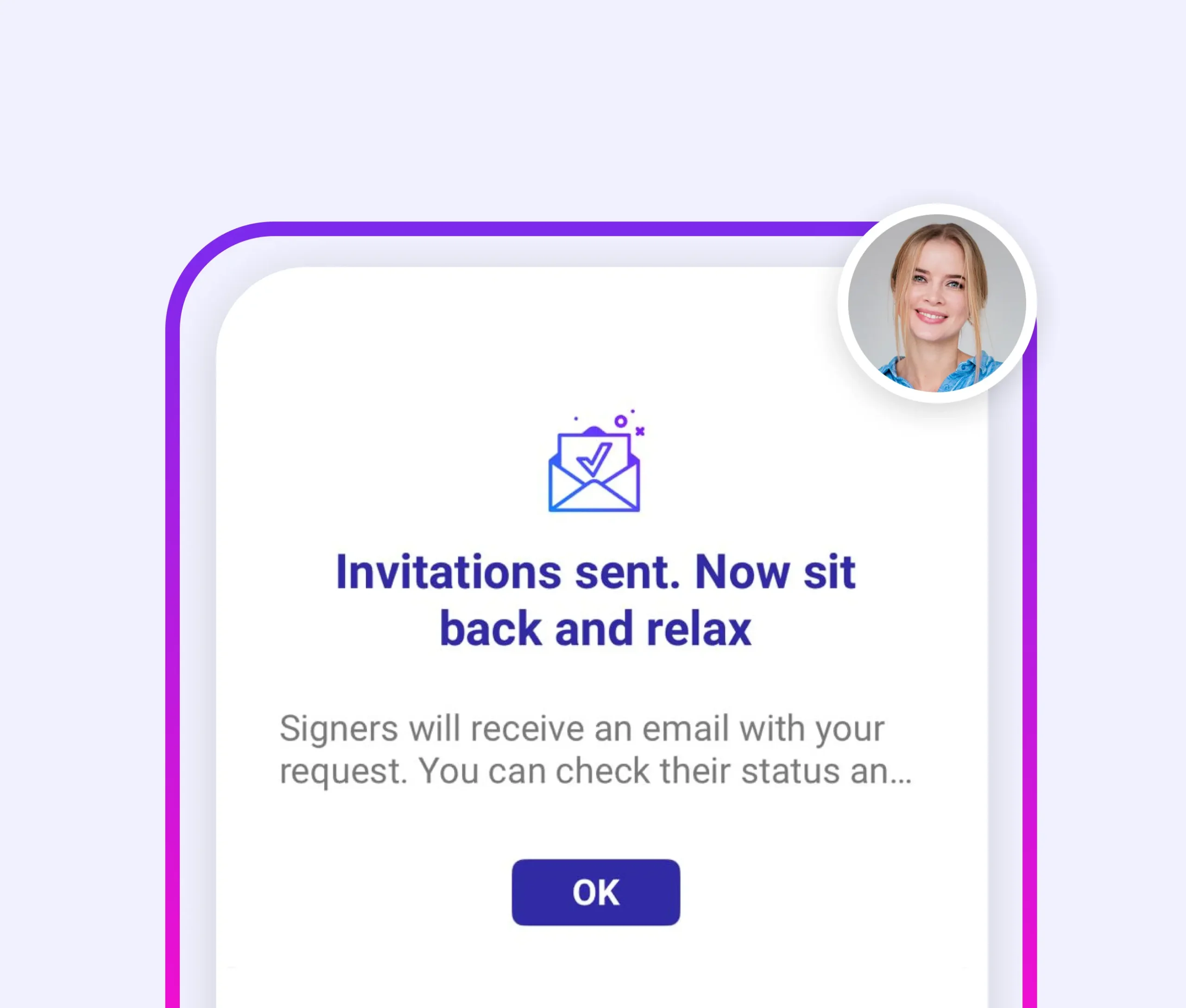

Streamline Every Step of Document Management
From upload to final signature, SignBox automates repetitive tasks, tracks progress in real time, and ensures nothing slips through the cracks.

Access Anywhere, Anytime
Whether you’re on your laptop, tablet, or phone, SignBox keeps your documents just one click away. Perfect for remote work and teams on the move.

Go Green & Go Digital
By replacing paper processes with secure e-signatures, SignBox helps businesses reduce waste, save resources to a more sustainable planet.
Send, Sign and track documents
Get Signatures from anywhere, using almost any device

Send Signature Invitations Instantly
Invite anyone to sign in seconds, no account required. Track every signature in real time, send reminders automatically, and keep deals moving fast.

Securely Store Documents in the Cloud
Every signed document is saved to your preferred Drive (GoogleDrive and more).
Access, organise, and share your files anytime. Safely stored and fully encrypted.
Expand your eSignature workflows with ease
SignBox helps companies and individual professionals grow their signing operations efficiently
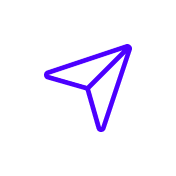
Automate every step: From sending to signing to storing

Grow effortlessly as your team and document volume increase.

Pay only for what you use with transparent, usage-based pricing.

“As a freelancer, I’m constantly sending contracts, NDAs, and invoices for clients to sign. Before Signbox, I used to waste hours dealing with clunky tools and overpriced plans.
With Signbox, I just upload my document, send the signature invitation, and it’s done in minutes. My clients don’t even need an account, they just click and sign. Everything gets saved automatically in my Signbox Drive, so I never lose track of signed files.”
Marina C.
Freelancer from Atlanta
12
NDAs signed per month in average with my clients
80%
Saving now 80% of time with signing documents

“As a business owner managing a team of 25 people, we deal with contracts, NDAs, and vendor agreements almost daily. Before Signbox, we were juggling multiple tools for document creation, signatures, and storage, it was chaotic and expensive.
Since switching to Signbox, our entire signing process is centralized. Each department can upload and send documents in seconds, and I can track every pending signature in real time.”
Mark Haufman
CEO
80-90
Signed documents per month
60% cut on costs
Cut our e-signature costs by over 60% compared to DocuSign

“I manage a small agency with 12 agents, and we’re constantly sending property agreements, lease renewals, and sales contracts to clients. Before Signbox, getting all those documents signed was a nightmare — endless printing, scanning, and chasing signatures.
With Signbox, everything changed. My team can send a contract right from their phones, clients sign in seconds, and we get notified instantly once it’s done.”
Elena Müller
CEO, Germany
40 property deals per month
Signbox has cut our signing time from an average of 2 days to under 30 minutes.
It’s also saving us hundreds of euros a month compared to our old e-signature solution.
Empower your businesses with easy e-signatures
SignBox is for anyone who needs to send contracts or NDAs quickly
Empower your businesses with easy e-signatures
SignBox is for anyone who needs to send contracts or NDAs quickly
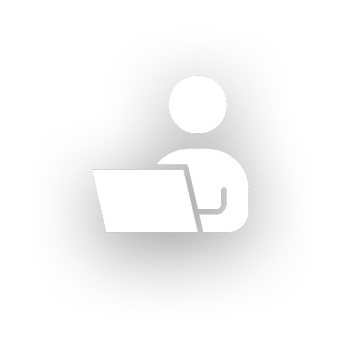
Freelancers & Remote Teams
Paperless signatures keep global teams connected and efficient.

SMBs
Professional and close deals faster without printing, scanning, or chasing signatures.
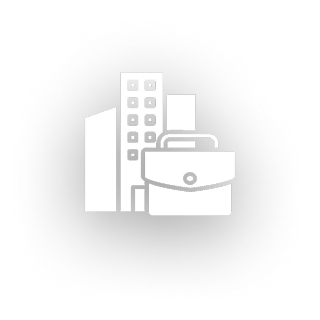
Corporate Teams & Enterprises
To streamline document workflows securely and maintain compliance across departments.
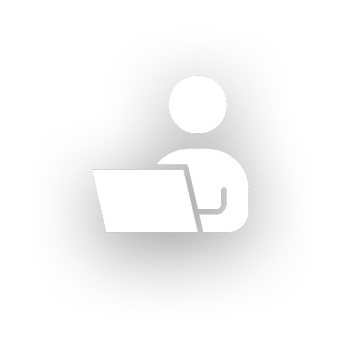
Freelancers & Remote Teams
Paperless signatures keep global teams connected and efficient.

SMBs
Professional and close deals faster without printing, scanning, or chasing signatures.
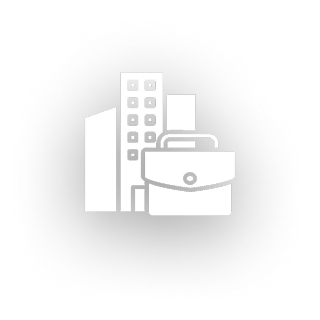
Corporate Teams & Enterprises
To streamline document workflows securely and maintain compliance across departments.

Real Estate & Property Agents
To handle recurring documents: client contracts, proposals, onboarding forms and keep everything organised.

HR & Recruiting Teams
For contracts, offer letters, and onboarding forms that need to be signed quickly.
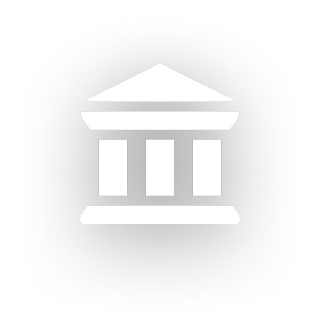
Legal, Finance & Admin Professionals
To send lease agreements and offers quickly to clients anywhere.

Real Estate & Property Agents
To handle recurring documents: client contracts, proposals, onboarding forms and keep everything organised.

HR & Recruiting Teams
For contracts, offer letters, and onboarding forms that need to be signed quickly.
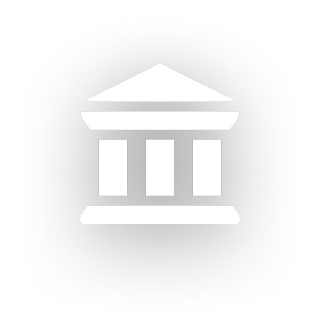
Legal, Finance & Admin Professionals
To send lease agreements and offers quickly to clients anywhere.
Ready to get started?
How to Sign a PDF
Simplify your workflow by signing documents online with SignBox fast, secure, and effortless.
How to Sign a PDF Online
SignBox is a modern eSignature platform that lets you sign and manage documents from anywhere. No need to install extra software or worry about compatibility, with just a few clicks, you can securely complete any agreement online.
Whether you’re an individual or a business, SignBox makes electronic signing simple, safe, and legally binding.
Sign any PDF in seconds with SignBox:
01. Upload your document to SignBox and open it to start signing.
02. Choose the My Signature option.
03. Create your eSignature by typing, drawing, or uploading your handwritten signature.
Once your document is signed, download it instantly or share it via email.
For more advanced workflows, SignBox offers a full set of tools invite others to sign, create signing links, build templates, merge files, and add custom fields.
To stay on top of every document, install the SignBox mobile app and never miss a notification.
How to Sign a PDF
Simplify your workflow by signing documents online with SignBox fast, secure, and effortless.
How to Sign a PDF Online
SignBox is a modern eSignature platform that lets you sign and manage documents from anywhere. No need to install extra software or worry about compatibility, with just a few clicks, you can securely complete any agreement online.
Whether you’re an individual or a business, SignBox makes electronic signing simple, safe, and legally binding.
Sign any PDF in seconds with SignBox:
01. Upload your document to SignBox and open it to start signing.
02. Choose the My Signature option.
03. Create your eSignature by typing, drawing, or uploading your handwritten signature.
Once your document is signed, download it instantly or share it via email.
For more advanced workflows, SignBox offers a full set of tools invite others to sign, create signing links, build templates, merge files, and add custom fields.
To stay on top of every document, install the SignBox mobile app and never miss a notification.
FAQs
Here’s a list of the most common customer questions. If you can’t find an answer
to your question, please don’t hesitate to reach out to us.
What is an electronic signature?
An electronic signature (eSignature) is a digital version of a handwritten signature that can be created on various devices from computers to tablets and smartphones using specific software. It confirms the integrity and authenticity of a signed document in its electronic form. eSignatures allow you to certify documents online quickly and securely, helping companies complete transactions, manage records efficiently, and save both time and costs.
Is a digital signature the same as an electronic signature?
In general, a digital signature is a secure method of implementing an electronic signature. It verifies the signer’s identity using a certificate of authentication issued under the Public Key Infrastructure (PKI) protocol by a government-authorized Certifying Authority (CA). In contrast, an eSignature does not require certification of the signer’s authenticity, even though it still confirms consent and intent.
Are electronic signatures legally valid and enforceable?
Yes, electronic signatures are legally binding and can even serve as valid evidence in disputes and court proceedings. The legal recognition of eSignatures began with the U.S. eSignature Act of 2000 (U.S. Federal Act) and the Uniform Electronic Transactions Act (UETA). Many other countries have adopted similar laws, recognizing eSignatures as the legal equivalent of handwritten ones. SignBox operates in compliance with these regulations and is considered a trusted, certified solution for secure electronic signing.
How secure are SignBox electronic signatures?
SignBox ensures top-level security for all types of businesses, so you can trust that your data is fully protected. Every signed document complies with ESIGN authentication and data protection standards, ensuring legal validity and safety. SignBox is SOC 2 Type II certified, meaning it meets strict industry requirements for security, continuity, availability, and confidentiality. Our platform is designed to safeguard your information at every step, giving you complete peace of mind when signing digitally.
How is SignBox different from other eSignature solutions?
SignBox is designed to make electronic signing effortless on any device whether you’re online or offline. Users can quickly add eSignatures to PDFs or other documents from anywhere using our intuitive app or web platform. What sets SignBox apart are three key advantages: flexibility, seamless integration, and full compatibility. Our platform adapts to your workflow, connects easily with popular tools like Google Drive, Salesforce, Office 365, Oracle, and more, and ensures smooth automation across your organization. With SignBox, digital paperwork becomes faster, smarter, and more efficient.
How do electronic signatures work with SignBox?
Using SignBox to sign documents is quick and effortless. Simply open your document, add a signature field with one click, and then draw, type, or upload your signature all in just a few seconds. You can even sign directly on your touchscreen if you’re using a tablet or mobile device.
Here’s what else you can do with SignBox:
- Create custom templates for contracts and forms, or choose from our ready-to-use library.
- Add signature fields anywhere in your document.
- Send documents for signing to one or multiple recipients simultaneously.
- Set a specific signing order to control the workflow.
- Generate signing links or personalized invitations for easy sharing.
- Add extra security layers, such as two-step authentication or document attachments.
And that’s just the beginning SignBox gives you all the tools you need for a smooth, secure, and fully digital signing experience.
How do recipients sign documents with SignBox?
SignBox makes document signing fast, simple, and convenient for anyone whether it’s a client, partner, or team member. Recipients can sign and return documents in just a few clicks, with no need to register or create an account. Once they receive a signing link or email invitation, they can easily eSign the document by typing, drawing, or even capturing their handwritten signature using their device’s camera.
Can SignBox electronic signatures be used on mobile devices?
Absolutely! With SignBox, you can easily sign and manage documents directly from your mobile device. Our intuitive mobile app allows you to collect and add eSignatures anytime, anywhere even without an internet connection. You can also access your documents through our web platform on any device. And when you’re offline, the SignBox mobile apps for iOS and Android let you continue signing seamlessly, whether you’re at the office, on the go, or even in the air.
What document formats does SignBox support for eSignatures?
SignBox supports all major and commonly used document formats, including PDF (.pdf) and Microsoft Word (.doc and .docx). PDF is the most reliable format for sharing and preserving document integrity, and SignBox lets you make PDFs editable, add eSignatures with ease, and securely store them for future reference. Our platform is built for flexibility, ensuring smooth signing and document management no matter the file type.
Can I only use SignBox to send invites, or can I sign documents myself too?
With SignBox, you can easily sign your own documents online no need to send an invitation. Simply open the editor, go to the Edit & Sign section, choose My Signature, and click where you’d like it to appear. You can type your name, draw your signature, or upload an image of it from your device. You can also add text, dates, or checkmarks as the sender all from the same section.
Will my signers need a SignBox account to sign documents?
No, they won’t. Anyone who receives a signature request through SignBox can sign and complete their document without needing to create or purchase an account. Signing is quick, seamless, and accessible to everyone even first-time users.
Can I add custom branding to my SignBox account?
Yes, absolutely! You can personalize your SignBox account by adding your own logo. Just click on your profile icon and select Custom Logo from the menu. In the pop-up window, choose Upload Logo to select an image from your device. Then click Preview to see how it looks on your page, and choose Accept or Discard to finalize. Custom branding helps you give your documents a professional, branded look that matches your company’s identity.
Is SignBox legally binding in my country or for my company?
Yes, SignBox electronic signatures are legally binding in any country that recognizes eSignature legislation. However, the scope of use and the types of documents you can sign may vary depending on your local laws and regulations. We recommend reviewing your country’s eSignature rules to ensure compliance for specific business cases.
Can I request a demo before purchasing SignBox?
Yes, of course! If you’d like to see how SignBox can streamline your document workflows, you can request a personalized demo through our Contact page or reach out via Contact Sales on the Pricing page.
Prefer to explore on your own? Simply sign up for a free trial and experience the full features of our Business Premium plan for 7 days no commitment required.
What is your refund policy?
If you’re a new customer or subscriber and are not satisfied with SignBox services, or if you believe your invoice was processed incorrectly, you can request a refund within 30 days of receiving your invoice. Our Support Team will review your request and process eligible refunds within two to four weeks, depending on your subscription type.
Please note that refunds are not available for non-refundable cases. For full details, check our contact SignBox Support for assistance.
How do I contact the SignBox Sales team?
To get in touch with our Sales team, simply visit the page on the SignBox website and fill out the form. You can also reach out directly from the page by clicking Contact Sales. Our team will respond promptly to help you choose the right plan and answer any questions you may have.
How can I sign documents online without registering with SignBox?
You can sign documents in SignBox without creating an account but only if you’re a recipient. If someone sends you a signature request by email, shares a document link, or asks for an in-person signature using a mobile device, you can open the document, complete it, and sign it directly.
However, to start or manage your own signing sessions, you’ll need to create a SignBox account. This ensures you have full access to all tools and document tracking features.
How do I edit a document after signing it?
As a sender, you can still add elements such as signatures, text, checkmarks, or dates to documents that have already been signed. However, once you’ve saved your changes and closed the document, neither you nor the signers can modify any of the existing content. This ensures the integrity and authenticity of every signed file.
How do I send a signing invitation?
To send a signing invitation in SignBox, start by adding fillable fields to your document. Then, click Invite to Sign in the editor or directly from your document dashboard. Next, enter the recipient’s email address, customize the subject and message, and click Send Invite. Once sent, the document will appear with a pending status until all recipients have completed their signatures.
How do I invite signers using the mobile app?
In the SignBox mobile app, open the document you want to have signed and select Invite to Sign from the menu. Then, add the recipient’s email address, personalize the subject and message, and tap Send. Once the invite is sent, the document will appear with a pending status until all signers have completed their signatures.
How do I create a document group template?
In your SignBox account, open the left-hand panel and navigate to Document Groups → Document Group Templates. Then click Create Document Group Template and select the templates you’d like to include in your group. This feature allows you to organize multiple documents into a single, reusable workflow saving you time and ensuring consistency across your signings.
How do I add fields and send a document for signing?
To get started, open your document in the SignBox editor. Use the tools in the left-hand panel to add different types of fields such as text boxes, signature fields, or checkmarks and drag them to the desired position. You can adjust their size, apply validation, and customize advanced settings from the right-hand panel.
When your document is ready, click Invite to Sign. Add the recipient’s email address, personalize the subject and message, and then click Send Invite. Once sent, the document will appear with a pending status until all recipients complete their signatures.
How do I delete an old template so it no longer routes signers to it?
To delete a template, click More and select Delete Document. However, if a signing session has already been initiated using that template, SignBox automatically creates copies that recipients can still sign even if the original template is removed.
To fully prevent access, you’ll need to cancel any active signing invitations and delete all associated copies from your Documents folder.
How do I fill out forms with SignBox?
If you’ve received a form to complete via email or link, click Sign Document or open the link directly the form will open in the editor. Follow the on-screen prompts to fill out the fields by adding text, checkmarks, dates, and signatures. When finished, click Done.
If you need to fill out and sign the form yourself before submitting it elsewhere, open the document, go to the Edit & Sign section, and add your text, dates, and signatures. Then, click Save and Close. To share your completed form, select More → Email a Copy, and enter the recipient’s email address.